
Vein Finder VS400
VeinSight™ Classic Model

VS500 is the latest model of VeinSight, and it's the winner of Germany Red dot design award. It not only has elegant design, it also has amazing techlology buide inside.
VS500 is one of the most advanced vein finder in the international market. It has three features that you can not find in other brand, Vein center line, saving vein image and distance indication.
Read more about Why VS500 is Superior?
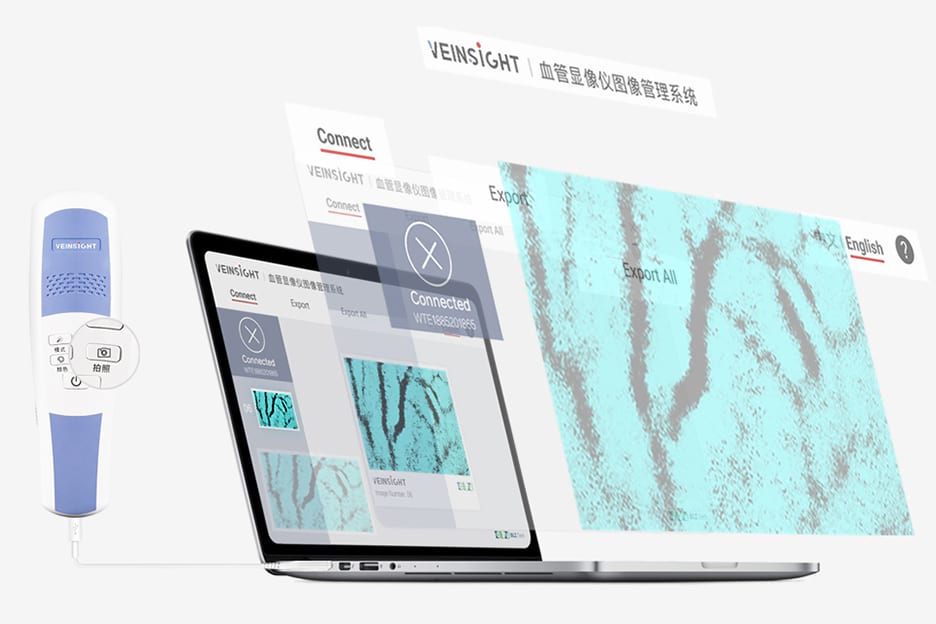
Store vein image in the device and export to computers.
You can save vein images in VS500 now, you can view it by projecting vein images or you can also connect vein finder with your computer and export it.
It is very useful for doctors who want to show the difference before and after a particular procedure to patients in Vascular Surgery department, or for reasearch use.
Donwload VS Image Viewer
Vein Finder project Harmless near-infrared light on to the skin and then absorbed by blood, but reflected by surrounding tissue. Vein Finder captures that information, processing it to project a full field digital image of the patient’s vein pattern.
Read more about the Principle Of Vein FinderThe basic features are the same for VS400 and VS500, and it's enough for most application, VS500 will be more user friendly, it can tell if you are holding device in right distance again patients. and VS500 will show you the center line of veins, which will make the venipuncture even more easier.
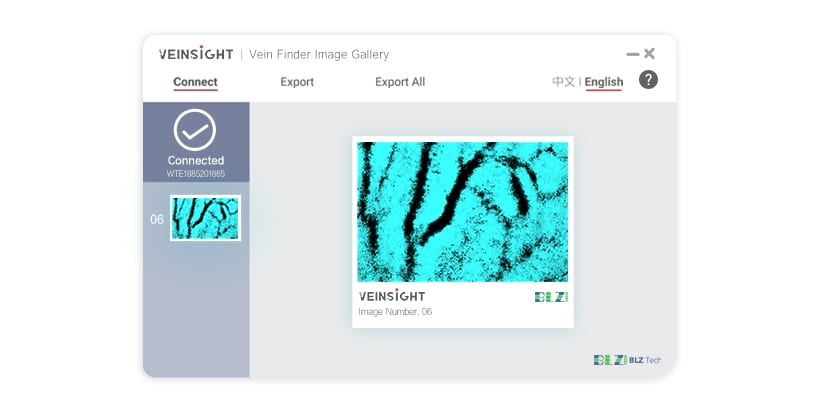

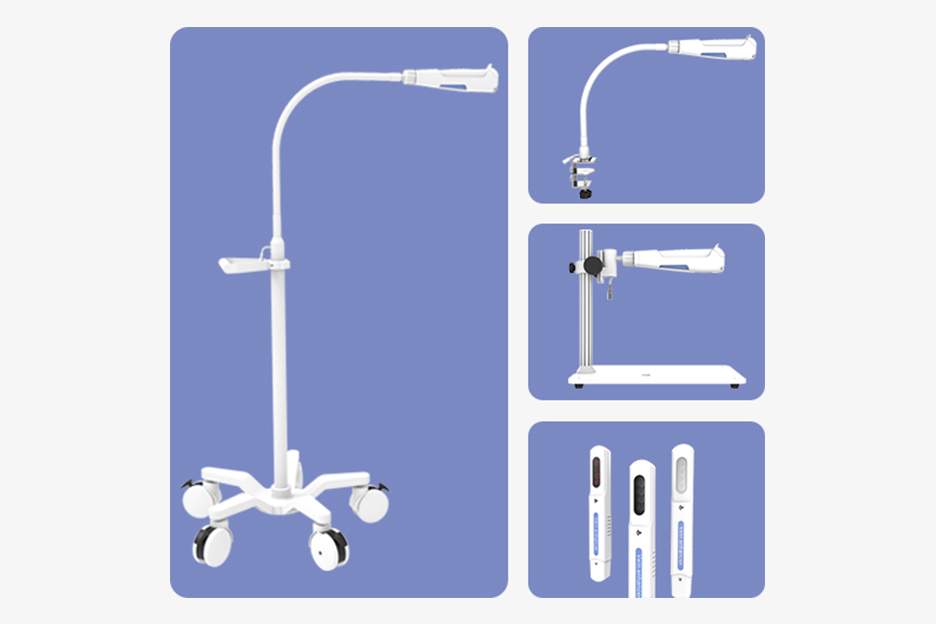
©2015-2021 BLZ Technology Inc. All rights reserved.
ICP证:鄂ICP备15014901号